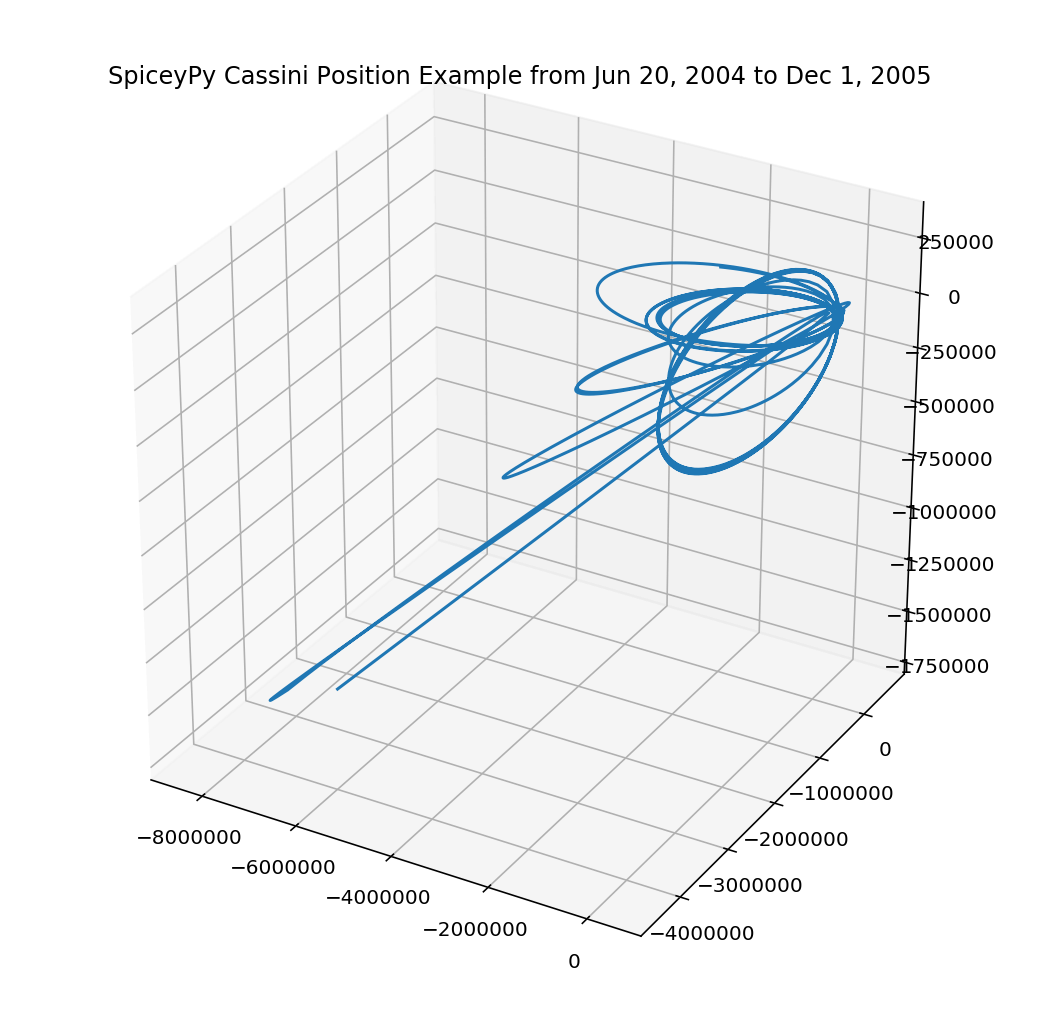Cassini Position Example
Below is an example that uses spiceypy to plot the position of the Cassini spacecraft relative to the barycenter of Saturn.
import numpy as np
import matplotlib.pyplot as plt
from mpl_toolkits.mplot3d import Axes3D
First import spiceypy and test it out.
import spiceypy as spice
# Print out the toolkit version
spice.tkvrsn("TOOLKIT")
'CSPICE_N0066'
We will need to load some kernels. You will need to download the following kernels from the NAIF servers via the links provided. After the kernels have been downloaded to a common directory write a metakernel containing the file names for each downloaded kernel (provided after the links). I named the metakernel ‘cassMetaK.txt’ for this example. For more on defining meta kernels in spice, please consult the Kernel Required Reading.
# The meta kernel file contains entries pointing to the following SPICE kernels, which the user needs to download.
# https://naif.jpl.nasa.gov/pub/naif/generic_kernels/lsk/a_old_versions/naif0009.tls
# https://naif.jpl.nasa.gov/pub/naif/CASSINI/kernels/sclk/cas00084.tsc
# https://naif.jpl.nasa.gov/pub/naif/CASSINI/kernels/pck/cpck05Mar2004.tpc
# https://naif.jpl.nasa.gov/pub/naif/CASSINI/kernels/fk/release.11/cas_v37.tf
# https://naif.jpl.nasa.gov/pub/naif/CASSINI/kernels/ck/04135_04171pc_psiv2.bc
# https://naif.jpl.nasa.gov/pub/naif/CASSINI/kernels/spk/030201AP_SK_SM546_T45.bsp
# https://naif.jpl.nasa.gov/pub/naif/CASSINI/kernels/ik/release.11/cas_iss_v09.ti
# https://naif.jpl.nasa.gov/pub/naif/CASSINI/kernels/spk/020514_SE_SAT105.bsp
# https://naif.jpl.nasa.gov/pub/naif/CASSINI/kernels/spk/981005_PLTEPH-DE405S.bsp
#
# The following is the contents of a metakernel that was saved with
# the name 'cassMetaK.txt'.
# \begindata
# KERNELS_TO_LOAD=(
# 'naif0009.tls',
# 'cas00084.tsc',
# 'cpck05Mar2004.tpc',
# '020514_SE_SAT105.bsp',
# '981005_PLTEPH-DE405S.bsp',
# '030201AP_SK_SM546_T45.bsp',
# '04135_04171pc_psiv2.bc',
# 'cas_v37.tf',
# 'cas_iss_v09.ti')
# \begintext
#
spice.furnsh("./cassMetaK.txt")
step = 4000
# we are going to get positions between these two dates
utc = ['Jun 20, 2004', 'Dec 1, 2005']
# get et values one and two, we could vectorize str2et
etOne = spice.str2et(utc[0])
etTwo = spice.str2et(utc[1])
print("ET One: {}, ET Two: {}".format(etOne, etTwo))
ET One: 140961664.18440723, ET Two: 186667264.18308285
# get times
times = [x*(etTwo-etOne)/step + etOne for x in range(step)]
# check first few times:
print(times[0:3])
[140961664.18440723, 140973090.5844069, 140984516.98440656]
# check the documentation on spkpos before continuing
help(spice.spkpos)
Help on function spkpos in module spiceypy.spiceypy:
spkpos(targ: str, et: Union[float, numpy.ndarray], ref: str, abcorr: str, obs: str) -> Union[Tuple[numpy.ndarray, float], Tuple[numpy.ndarray, numpy.ndarray]]
Return the position of a target body relative to an observing
body, optionally corrected for light time (planetary aberration)
and stellar aberration.
https://naif.jpl.nasa.gov/pub/naif/toolkit_docs/C/cspice/spkpos_c.html
:param targ: Target body name.
:param et: Observer epoch.
:param ref: Reference frame of output position vector.
:param abcorr: Aberration correction flag.
:param obs: Observing body name.
:return:
Position of target,
One way light time between observer and target.
#Run spkpos as a vectorized function
positions, lightTimes = spice.spkpos('Cassini', times, 'J2000', 'NONE', 'SATURN BARYCENTER')
# Positions is a 3xN vector of XYZ positions
print("Positions: ")
print(positions[0])
# Light times is a N vector of time
print("Light Times: ")
print(lightTimes[0])
Positions:
[-5461446.61080924 -4434793.40785864 -1200385.93315424]
Light Times:
23.8062238783
# Clean up the kernels
spice.kclear()
We will use matplotlib’s 3D plotting to visualize Cassini’s coordinates. We first convert the positions list to a 2D numpy array for easier indexing in the plot.
positions = positions.T # positions is shaped (4000, 3), let's transpose to (3, 4000) for easier indexing
fig = plt.figure(figsize=(9, 9))
ax = fig.add_subplot(111, projection='3d')
ax.plot(positions[0], positions[1], positions[2])
plt.title('SpiceyPy Cassini Position Example from Jun 20, 2004 to Dec 1, 2005')
plt.show()